 We often hear from parents that they are not receiving emails from Ramah Darom or they only receive some of our emails. The truth is our emails often end up in your junk or spam folders and sometimes get blocked altogether. Why does this happen? First of all, we send out emails from different systems based on the information we are sending. So while you might receive forms from us, you might not receive the Friday Update. Second, your server is trying to protect you. Many e-mail and internet service providers have put in aggressive programs and filtering systems to block unwanted e-mails (also known as spam). We applaud their intention to protect all of us from spam, but the current system is far from perfect. Often these programs block e-mails that you actually want to get, like the ones from Ramah Darom!
We often hear from parents that they are not receiving emails from Ramah Darom or they only receive some of our emails. The truth is our emails often end up in your junk or spam folders and sometimes get blocked altogether. Why does this happen? First of all, we send out emails from different systems based on the information we are sending. So while you might receive forms from us, you might not receive the Friday Update. Second, your server is trying to protect you. Many e-mail and internet service providers have put in aggressive programs and filtering systems to block unwanted e-mails (also known as spam). We applaud their intention to protect all of us from spam, but the current system is far from perfect. Often these programs block e-mails that you actually want to get, like the ones from Ramah Darom!
Here’s how to ensure you receive our emails
First, Make sure you are subscribed to our email list!
If you have ever unsubscribed to any email list from Ramah Darom, you will need to re-subscribe in order to receive communications from us through our email system.
To re-subscribe to our email list or to change your preferences simply click the “Sign Up Now” or follow the steps below
- Send an email to communications@ramahdarom.org subject line “re-subscribe me”.
- In the body of your message list the email address(es), you would like to be subscribed or re-subscribed to our list.
- You will receive a verification email from Constant Contact.
- Once you verify your subscription you can follow the steps below to ensure our emails are not being blocked for other reasons.
Ok, so we’ve taken care of that issue, now let’s mark Ramah Darom as “safe”.
Now, Check your email settings!
The goal is to help the system prevent “false positives” and keep Ramah Darom’s emails in your inbox.
Of course, every e-mail system is different. Below are instructions for some of the more popular ones. If yours isn’t here, please contact your ISP’s customer service folks for their instructions.
Gmail
- In your inbox, find an email from @ramahdarom.org.
- Drag this email to the “primary” tab of your inbox
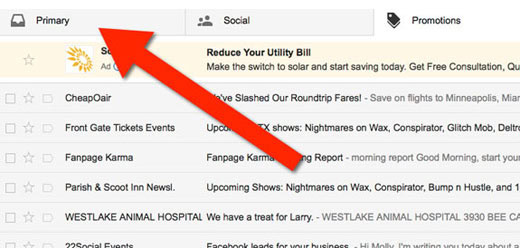
- Add us to your contacts, so we can be friends.
- You’ll see that all our emails will go to your primary folder in the future!
Yahoo! Mail
- Hover over an email from communications@ramahdarom.org.
- Select “Add to contacts”.
- Repeat for gmenkowitz@ramahdarom.org, travel@ramahdarom.org, camp@ramahdarom.org, andreacohne@ramahdarom.org
- That’s it! You’re done!
Apple Mac Mail
- Select “Mail” and “Preferences” from the top menu.
- In the “Preferences” window, click the “Rules” icon.
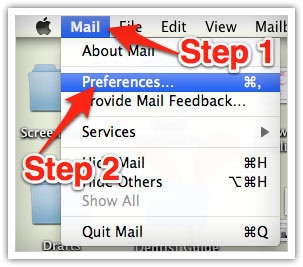
- Click the “Add Rule” button.
- In the “Rules” window, type a name for your rule in the “Description” field.
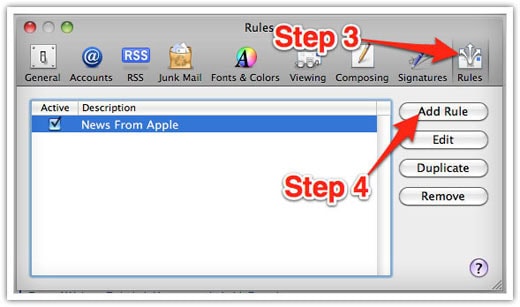
- Use the following settings: “If any of the following conditions are met: From Contains.”
- Type our email address @ramahdarom.org in the text field beside “Contains.”
- Select “Move Message” and “Inbox” from the drop-down menus.
- Click “Ok” to save the rule.
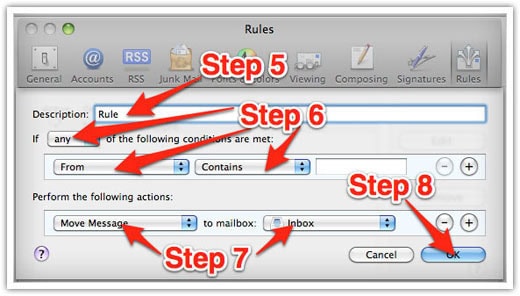
Outlook
- Right-click on the message from @ramahdarom.org in your inbox.
- Select “Junk E-mail” from the menu.
- Click “Add Sender to Safe Senders List.”
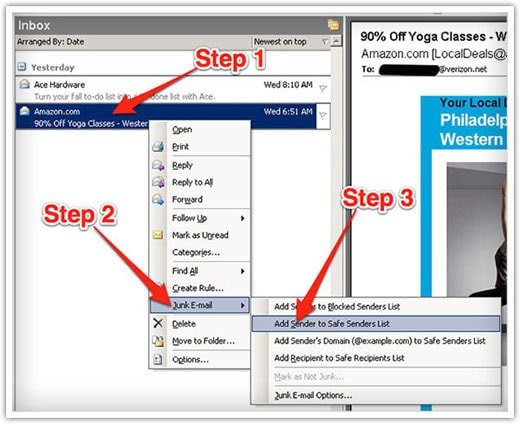
Hotmail
- Click “Options” in the upper right-hand corner.
- At the top of the page, click on the “Junk E-mail Protection” Link
- Click on “Safe List”, which is down near the bottom
- Copy and paste @ramahdarom.org where it says “Type an address or domain”
- Click the “Add” button
Still having issues?
Please contact Robyn Diamond at rdiamond@ramahdarom.org and we will figure it out together.
